How to… create an audience for remarketing in Google Analytics
So, you’ve heard about this thing called ‘remarketing’ but you’re not really sure what it is, how it works or how it could benefit your holiday park.
In its simplest form, remarketing is reaching people who have already visited your website and then serving your ads to them on the Google display network.
Remarketing has lots of advantages. For starters, compared to regular paid text ads in Google’s search listings, you know that your audience has already visited your site and so, at some point, have shown an interest in your holiday park or camp site. Therefore you know your serving advertising at people who are interested and who could well either click through and book or pick up the phone and give you a call.
Remarketing also lets you get creative with exactly who sees your adverts. For example, you can serve your ads at ‘all users’ (i.e. every person who visited your site) or at people who visited specific pages on your site. For a holiday park, this can be particularly useful.
For parks that offer several different types of accommodation you can crate specific remarketing lists, i.e. people who have visited your touring and camping pages, people who have visited your static caravan pages and so on. You can then create display adverts that are unique and promote each of these individual accommodation types to your targeted audience.
First thing’s first..
Before you can do anything with remarketing you need to create and build your audiences – i.e. the people who will see your remarketing adverts. Depending on how far back you want to go, it can take up to 50 days to build a decent sized audience based on past visitors to a particular section of your website.
Here, we show you how to create your first audience…
- Sign in to your Google Analytics account
- Click the ‘Admin’ tab on the top and go to the property you want to add the audience to
- Scroll down and click ‘Audience definitions’ and then ‘audiences’ when it expands
- At this point you will need to have linked your Google AdWords account to your Google Analytics account (this article will show you how)
- Under Link Configuration and View, select your property and then your Google AdWords account under ‘Destination’
- Then select ‘enable remarketing’. Google will then create an ‘all users’ remarketing list for you, to get your started. So, what’s next…?
 Say you want to create an audience specifically for people who have visited your touring page, but you don’t want to target people who have already booked – just those who didn’t. Here’s how you do it…
Say you want to create an audience specifically for people who have visited your touring page, but you don’t want to target people who have already booked – just those who didn’t. Here’s how you do it…
- Where we finished last time, under the Audience section in Analytics click the red +New Audience button
- As before, select the property and destination for this new audience and click ‘next step’
- An ‘Audience Definition’ list will then appear. For the purposes of our example we’re going to choose ‘users who visited a specific section of my site’
- A new Audience Builder box will appear which will allow you to edit the ‘conditions’, membership duration and give your audience a name. To start with, click the pencil icon in the conditions box and a pop-up box will appear where you can edit this setting. If the page you want people to have visited is, for example, www.randomholidaypark.com/touring then in here simply leave the setting as page > contains > /touring (the first part of your web address is taken care of for you).
- To make sure previous bookers are discounted you’ll need to add a filter to this audience. And, funnily enough, that’s our next step. Click the ‘add filter’ button below your first condition and select E-commerce (in blue) from the drop down menu and then ‘revenue’. Leave the ‘per session’ box as is but change the quantity box to less than 1 (< 1)
- Hit apply and this box will then close. You can then give the audience a name (i.e Touring remarketing non bookers) and edit the membership duration of your audience. This is the number of days a user remains in your audience lists and can range from 1-540.
- And that’s it – you’ve create your first remarketing audience! Now, give your audience time to build and then head over to AdWords and start creating your remarketing campaigns!
For more help and advice, Google has a raft of support pages to cover just about every aspect of remarketing, but here’s one that covers the basics outlined above.
Do you need help with your holiday park marketing? Want to take advantage of paid for advertising online but don’t know where to begin? Let us take care of everything for you! Contact us today on 01726 418118 or drop us an email