Is your holiday park ready for Google Analytics 4 (GA4)?
Data. It’s crucial to everything you do in today’s digital world.
From analysing year on year website performance to breaking down your return on investment for digital advertising campaigns, it’s vital for so many aspects. So, how would you cope if you couldn’t get easy access to this information?
That is a very real possibility from July 1st this year, when Google’s Universal Analytics (UA) platform stops processing data. The only realistic option going forward is via the new Google Analytics 4 platform, which has actually been around for several years and has slowly been phased in. The question is, are you ready for it?
Why is Google retiring Universal Analytics (UA)?
The main reason for this is that UA cannot gather cross-platform insights and data where GA4 can. Google also says that the platform UA is built on has become obsolete: “Universal Analytics was built for a generation of online measurement that was anchored in the desktop web, independent sessions and more easily observable data from cookies. This measurement methodology is quickly becoming obsolete.”
By not relying exclusively on cookies to track the user and moving to more event based tracking, GA4 can better handle cross-platform data and also offer the user more privacy.
What is GA4?
GA4 looks different. Sounds different but, essentially, it’s just a revised version of the UA platform you know and love. It takes some getting used to and some features are no longer available – but most key metrics will still be there, only hidden under different headings.
If, like many of customers, all of your historic website data, goals, e-commerce and stats were contained within UA then you need to quickly switch across to GA4 before the July 1st deadline.
If you collect e-commerce data for your holiday bookings, then you’ll need to speak to your online booking provider and ask them to assist you in setting up e-commerce within GA4 as this will not just magically keep working!
Within your current UA dashboard, there is a Set Up Assistant that will walk you through the process and, in most cases, you will be able to use your existing website tracking code to migrate across to GA4. Simply go to ‘admin’ in the bottom left and click ‘set up assistant’ in the middle column and follow the steps to create a GA4 property.
However, if like many, you have a series of goals set up based on confirmation pages, i.e. you measure the number of new website subscribers by counting unique page views of a specific URL (i.e. /subscribe-confirmation) then you will need to move to event based conversions as GA4 does not support confirmation pages in its own right.
We have found that the simplest solution for event tracking in GA4 is done by using Google Tag Manager, where you can set up GA4 events based around button clicks and page views. Whichever method you choose, you need to action this before July 1st to ensure you carry on collecting website data.
We also advise exporting (via pdf or xlsx) KPI data such as conversions, website traffic (split by channel) and e-commerce for the last few years, broken down month by month. This is because you may not be able to access UA from the end of this year onwards and, therefore, comparing year on year data will be challenging to say the least. If you have a rough figure then it will at least give you a benchmark to compare performance.
Do you need a hand understanding GA4? Would you like us to set up GA4 for your holiday park or campsite? Speak to us today on 01724 418118 or drop us a line